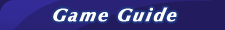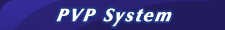|
Function
|
Shortcut Key
|
|
Item Bar
|
Alt + B
|
|
Equipment Bag
|
Alt + E
|
|
Skill Bar
|
Alt + S
|
|
Angel Log
|
Alt + Q
|
|
Friends
|
Alt + F
|
|
Trade
|
Alt + T
|
|
Group
|
Alt + G
|
|
Guild
|
Alt + W
|
|
Emotions
|
Alt + N
|
|
Map
|
Alt + M
|
|
Skill Information
|
Alt + X
|
|
Character Information
|
Alt + A
|
|
HP Bar Display on/off
|
Alt + V
|
|
Switch Chat Channel
|
Alt + Z
|
|
System Menu
|
Esc
|
|
Sit
|
Insert
|
|
Attack
|
Left-Click
|
|
Cast Spells
|
F1-F12, Select Targets and Left-click on Them
|
|
Items/Spells/Skills /Emotions Shortcut
|
F1 - F12
|
|
Emotions Shortcuts
|
Alt 1 - 4
|
|
Switch Weapon
|
Alt + ~
|
|
Group Channel
|
#+Dialogue Contents
|
|
Guild Channel
|
@+Dialogue Contents
|
|
Public Channel
|
&+Dialogue Contents
|
|
Private Channel
|
Name+Blank+Dialogue Contents
|
|
Reply to The Latest PM
|
Ctrl + R
|
|
View/Select Recent Chat Partners
|
Up and Down Button
|
|
Capture Screenshot
|
PrintScreen
|
|
Auto Move
|
Hold Down the Left Mouse Button for 2 Seconds
|
|
View Pages Quickly
|
PageUp / PageDown
|
|
Cast Spells and Skills On Yourselves
|
Alt + Left Mouse Button/ F1 - F12
|
|
Categorize Items
|
Shift + Left-Click to Select Items
|
|
Lock Targets and Cast Spells /Recently Used Skills
|
Tab
|
|
Show NPC Conversation Quickly.
|
Right-Click
|
|
Talk to Players In the Chat Box Via Private Channel
|
Right-Click or Left-Click to Select Players' ID
|
|
Team up with Players in the Chat Box(Share Mode)
|
Right-Click to Select Players' ID
|
|
Team up with Players in the Chat Box (Enjoy Alone Mode)
|
Right-Click to Select Players' ID
|
|
Add Friends From the Chat Box
|
Right-Click to Select Players' ID
|
|
Recruit Players From the Chat Box
|
Right-Click to Select Players' ID
|