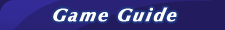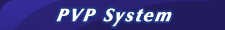Step I:Download and install FlashGet

2.Click "FlashGet Software" to download FlashGet

3. Click "Save"

4.Choose the save route and then click "Save"

5.Click "Run"

6.Click "Next"

7.Click "I Agree"

8.Click "Browse" to choose the install route and then click "Next".

9.Click "Next"

10.Click "Next"

11.Click "Next"

12.Click "Next"

13.Click "Finish" to complete installing FlashGet
Step II:Download the game client

1.Right click on a download link and then click "Download using FlashGet"

2.Choose the download route and then click "OK"

3.Double click the setup file on the desktop.

4.Click "Next" to continue.

5.Click "Next" to continue.

6. Click "OK" to continue.

7.Click "Next" to continue.

8.Click "Next" to continue.

9.Click "Next" to continue.

10.Click "Next" to continue.

11.Click "Install" to continue.

12.Click "Finish" to complete the game installation.
Step 3: To create a character~
1.Double click the game icon on the desktop.

2.Click "START GAME" after the update

3.Choose a server and enter your account and password.

4.Click "Create a Chct"

5.Choose the character setting

6.Enter your name and other info.

7.Click "Enter game" and start to play.