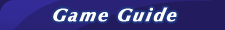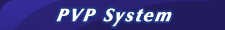| Icon |
Name |
Instruction |
 |
General |
It is the default cursor in the game screen. In this state, you can press your mouse to [move character], [use item], [drag item] or [equip item]. |
| [Move character]: If you move the cursor to a spot and press the left mouse button, you will move your character towards this designated spot. |
| [Use item]: You can right click an item in your backpack or the shortcut item bar to use it. |
| [Drag item]: You can left click an item in your backpack or shortcut item bar to drag it to another slot. |
| [Equip item]: You can right click on a suitable item to equip it. |
 |
|
When this cursor appears, it tells you the place you want to go cannot be reached, such as a wall, pool... |
|
General
|
 |
Attack |
If the cursor becomes red when you move it on a target, it tells you it is ok to attack it. |
 |
Orientation |
When you move your cursor to a spot that can be reached and press the left mouse button, then the cursor to the left will appear, and your character will move to the spot where the cursor is. |
 |
Auto-run |
Hold down your left mouse button for about 2 seconds, and the cursor will change to become the one to the left, which will allow you to continue running without pressing or holding your mouse down. In this state, you can move the cursor to change your direction. |
 |
Investigate |
When you move the cursor to a doubtful location and press the left mouse button, the cursor will become like the one on the left, which will allow you to investigate the area. |
 |
Talk |
The left cursor tells you that you can press your left mouse button to talk to an NPC. |
 |
Teleport |
This cursor shows you can be teleported to another region through a portal. |
 |
Grouping |
Shows you can team up with the player. |
 |
Recruiting |
Shows you can invite the player into your league. |
 |
Trading |
Shows you can invite the player to trade with you. |
 |
Making friends |
Shows you can add the player into your friend list. |
 |
Gathering |
Shows you the item can be gathered. |
 |
Mining |
Shows you the item can be mined. |
 |
FIshing |
Shows you the area allows fishing. |
 |
Lumbering |
Shows you the item can be lumbered. |
 |
Production |
Shows you the item can be used for production. |