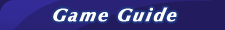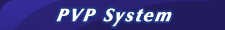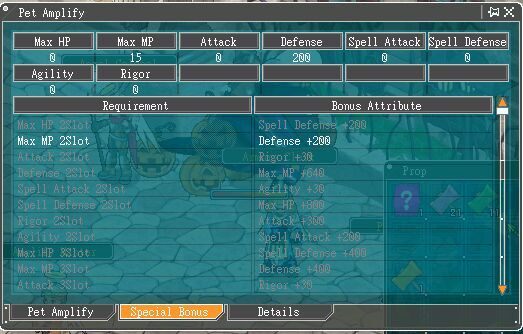The researchers at the Angel Lyceum have been hard at work, finding ways to power up our Angels. Now we have the all new [Pet Amplify]! It might seem a little complicated at first, but if you read this guide, you’ll soon get the hang of it. We’ll show you the ropes now!

With the [Amplify Hammer], you can unlock an Amplify Slot. Once unlocked, the slot will feature a random attribute bonus. Simple insert a Pet with green attributes into this unlocked slot to enjoy the slot’s attribute bonus. The slot’s bonus, together with the Pet’s relevant attribute, will be used to boost the Angel’s attribute. The pet inside the Amplify Slot has to concentrate on boosting the Angel, so it will be unable to take part in battle. You can remove the Pet from the slot any time you want, but once taken out of the slot, you will no longer be able to enjoy this bonus.
Are you wondering what to do if the slot bonus isn’t the kind you want? No worries! Our research team has already foreseen this. You can use a [Re-Amplify Attribute Hammer] to change the attribute to a random attribute. If you’re happy with the type of attribute bonus, but you think the bonus amount is too low, you can use a [Re-Amplify Value Hammer] to change the bonus. If you’re unhappy with both the type and the amount, you can use a [Re-Amplify Hammer] to change both the attribute and the bonus amount.
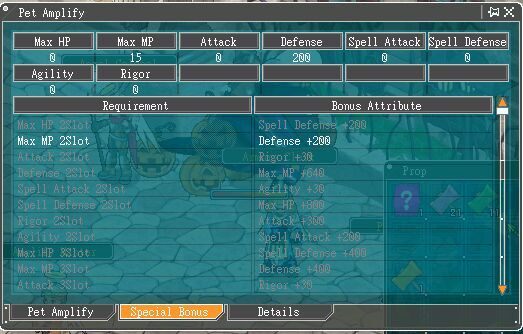
Do you see the “Requirement” and “Bonus Attribute” columns? As long as you fulfill the requirement on the left, you will get the additional attribute bonus. Remember: if you change the attributes of your Amplify Slots, you may no longer fulfill the requirements and won’t be able to enjoy the additional attribute bonus any longer.
Alright! If we reveal too much at a go, we’ll ruin the excitement! If you have any more questions, you can ask the Amplify Master in the Angel Lyceum (191, 86). He’s a Pet enthusiast and would be delighted to help. If you’re feeling shy, or if you’re not in the Angel Lyceum, you can also read the detailed explanations featured in the Amplify interface.