New Edition Patch
Legends Of The Orient is a brand new Expansion that will be appearing in the skies above Eden real soon. So, little Angels, it's time to get your client updated if you want to be part of the action and the new challenges.
1. Update your client from 4.5.0.0 to 5.0.0.0 Due to the fact that we have updated so much content on the client, you must manually download the patch from http://ao.igg.com/download/downloadpatch.php .
2. Choose the patch that best fits your current client version. For example, if your current client is 4.5.0.0, choose the New version update patch. Then download it.

3. Double click the patch to install it.

4. Choose the folder you wish to use.

5. Successfully install the patch.

How to find your Angels Online Folder?
1. Right click the  'Angels Online' icon on your Desktop, then choose 'Properties'.
'Angels Online' icon on your Desktop, then choose 'Properties'.

The Angels Online Team
IGG


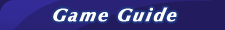
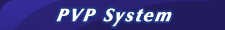





 'Angels Online' icon on your Desktop, then choose '
'Angels Online' icon on your Desktop, then choose '
