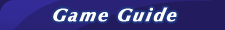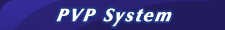As a sign of appreciation to our loyal VIP players, we will be offering you a special VIP exclusive - greater flexibility in VIP Badge services!
Discover all the details on how to upgrade your non-VIP account to a VIP account here.
Terms and Conditions
1. The maximum number of VIP badges for each VIP account is 3.
2. For 1-star VIP account holders, just make a minimum purchase of 12,000 Angel Gold (AG) and you can apply for a VIP badge!
3. 2-star VIP account holders may apply for a 1-star VIP badge and a 2-star VIP badge after successfully upgrading your VIP account from a 1-star to a 2-star.
4. Similarly, 3-star VIP account holders can apply for a 1-star VIP badge, a 2-star VIP badge and a 3-star VIP badge after successfully upgrading your account from a 2-star VIP account to a 3-star VIP account. You may even assign one of the badges to a bound account! Read more about how Bound Accounts work here.
How do I apply for a VIP Badge?
1. Login to http://service.igg.com/ , and click on "Submit Issues" under "Self Service".
2. Choose "Angels Online" and choose "VIP Account Service" (only for the VIP accounts).

3. Fill in and submit the corresponding VIP badge application form.
If I am a 3-star VIP account holder, what steps should I take to apply for a VIP badge on my Bound account?
Simply use the registered email for your 3-star VIP account to send an email to aovip@igg.com. Please indicate the account name, character name, server name and type of star badge (i.e. 1-star, 2-star or 3-star) that you wish to attach to the bound account in the message.

Additional Note
1. Each badge comes with a one year expiry date. Expired VIP badges will be automatically removed by the system after they have expired.
2. After a badge has expired, you can apply for a VIP Badge again only during the new validity period.
3. VIP Badges are exclusive and non-transferrable to other servers.
4. IGG reserves the right to change and amend any of the clauses, rules, items, and other content without prior notification.
The Angels Online Team
IGG