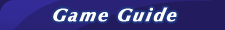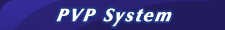1. First, update your client from 2.0.1.6 to 2.5.0.0. Because we have updated so much content in the client, you must download the patch manually from http://ao.igg.com/download/downloadpatch.php.
2. Choose the patch that best fits your current client version. For example, if your current client is 2.5.0.0, choose patch 2.5.0.0. Then download it.

3. Double click the patch to install it.

4. Choose a catalog.

5. Successfully install the patch.

After your version has changed to 2.5.0.0, you can visit http://ao.igg.com/download/downloadpatch.php to download the patch 2.5.0.1 if you are unable to automatically update the game to version 2.5.0.1.
Step 1: After you finish the download, please double click the patch to install it.

Step 2: Choose a catalog.

Step 3: Successfully install the patch.

Once your client is fully updated you can begin your exciting new adventures in “House Party”. Enjoy!
Angels Online Team, IGG