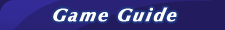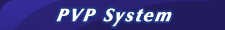Every day earns you +5 shells!
Total rewards capped at 40 shells daily!
Miss by one day and you'll have to start from 5 again
Total rewards capped at 40 shells daily!
Miss by one day and you'll have to start from 5 again