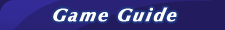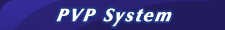Too often the Angels of the Lyceum get too caught up in the gung-ho aspect of fighting evil, and forget that there is so much beauty to celebrate in Eden. With the war against Lucifer heating up, we'd like to take a moment to celebrate the beautiful Angels that make Eden and the Angel Lyceum such a wonderful place to live!
Ladies, we're looking for the most beautiful and radiant Angels out there, so if you think you've got the looks to match your skill slicing and dicing demons, then step up and prove it!
Upload
From September 20th to September 30th starting at 2:00am EDT (GMT-4)
Selection
From September 20th to October 11th starting at 2:00am EDT(GMT-4)
Rules and Regulations
1. All photos must be uploaded onto the 'photo' section of our website (See details below). The girls must submit their account details(Character name and server name) with the description of the pictures.
2. The judges will begin working on the selection process right away, with the results being added to Facebook under the 'My Special Angel Popularity Album'. Take some time and go through the photos in the album. If you think that she's the one, click 'Like'! The most 'liked' female will then walk away with the top prize!
3. IGG reserves the right to final interpretation of all rules and rewards, as well as the right to amend or remove any and all rules, restrictions and rewards without prior notice.
Prizes
The Most Popular: Universal GodSuit Egg (F)*5
Runners up: Universal GodSuit Egg (F)*4
3rd Place Winners:Universal GodSuit Egg (F)*3

Teeny Tiny Details
1. To qualify, photos must be uploaded during the 'Upload' period. Late entries will not qualify.
2. Early upload means that your picture will be up for voting for a longer period, which could translate into more votes, so don't wait around! Upload your picture now!
3. Submitted photos will be uploaded onto Facebook.
Upload Details
1. Enter our website at: http://ao.igg.com/main.php
2. Click on the More+ button located on the bottom right corner of the page.

3. Select the 'Photos' tab.

4. Then, click on the 'Upload' button.

5. Clicking on the 'Upload' button will open a menu. Then click on the 'Choose File' button to continue.

6. Follow the instructions and fill in the relevant fields, then click 'Submit' and you're done!
The Angels Online Team
IGG