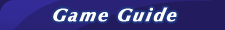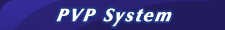The Gem system is one of the most important features in Angels Online. Players can enhance their equipment a lot simply by setting a gem into the equipment/weapons. But do you know how to do this? Today, were going to give a brief introduction to the Gem system.
Step One: Choose a Piercing Hammer
Angels Online has level 1-8 Piercing Hammers, with different hammers being used on different equipment/weapons. Players should choose a suitable hammer first and then pierce a hole in their equipment/weapons. For example, the hammer in the following screenshot can be used on equipment/weapons below level 79.

Step Two: Pierce a hole on equipment/weapons
Right click the hammer and then left click the equipment/weapon to pierce a hole.
1. Prepare to pierce a hole

2. Successfully pierce a hole in the equipment. Players can then set a gem on it with a 100% success rate, if the piercing was successful.

Step Three: Set a gem on the equipment
Angels Online offers players various gems to use. Different gems have different attributes. It is recommended that Mage players set gems with spell attack or spell defense attributes on their equipment/weapons while fighting players can set gems with melee attack attributes. In addition, some gems have special attributes such as Thunder attack and Frost attack that have a variety of uses.
1. Choose a gem

2. Successfully set a gem on the equipment

Angels Online Team,IGG