Step 1:Buy IGG Points Card
Visit the website http://pay.igg.com/ to purchase points first. We offer you many ways to buy points. You can choose the one that is most convenient for you. Please read the purchase details carefully before you buy. If you have any concerns, feel free to contact our Service Center.
Now I am going to teach you how to buy Point Cards and items. Let's take a look at Google Checkout for example
Log onto our website and buy the IGG Points Card in the IGG Mall.

Step 2:Exchange IGG Points into AO Points
Click  to choose the type of points you want to exchange.Click Exchange to finish the exchange.
to choose the type of points you want to exchange.Click Exchange to finish the exchange.
1 IGG Point = 6 Angel Gold (For Itemmall Used Only)

Step 3:
Login to the game and buy items
1. Log in to your game, click or press Alt+I to open the in-game Item Mall.
or press Alt+I to open the in-game Item Mall.

You can check your current points total at the bottom.
2. Left click the item you want to buy Click Buy
Click Buy , then you can check the items you have bought in the Store Cabinet
, then you can check the items you have bought in the Store Cabinet , right click the item to put it in your Current props.
, right click the item to put it in your Current props.
then you can use the item in the game!


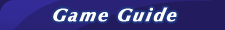
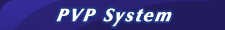


 to choose the type of points you want to exchange.Click Exchange to finish the exchange.
to choose the type of points you want to exchange.Click Exchange to finish the exchange.






