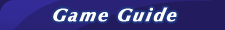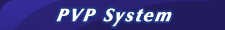Dear angels,
The Angel Baby system is a very helpful tool for players to level up fast. Today, we will briefly introduce this system to you. Some unreleased functions will be available in the future edition update.
Brief Introduction:
1. After the server maintenance on June 3rd, players can find the Angel Baby sign at the top left corner of the interface. Click the icon or press [Alt + R] to open it.

1.Combat interface

A:Set the area of attack and start auto-attacking. Auto-collecting will be closed automatically.
B:Set the center of the search scope.
C:Display the search scope.
D:Keep a distance while fighting (not recommended for a short-range fighter)
E:Appointed monsters targets.
F:Add to appointed targets.
G:Update nearby monsters.
H:Keep a distance from BOSSes.
I:Use items to return to the city automatically upon detecting a BOSS.
J:Use items to return to the city automatically when attacked by a BOSS.
K:Open/close monster auto-enchant.
L:Open/close pet auto-summon.
M:Use spells automatically while being attacked by several monsters.
N:Use "Bloody Storm" automatically when HP is higher than %.
2.Assistant interface

A: Open HP auto-monitor
B: Open MP auto-monitor
C: Open assistant skill for auto use.
D: Open repeatable training skill at original spot (Note: it will affect fighting monsters.)
E: Open auto-revive.
F: Open auto-revive others.
G: Agree or reject automatically when revived.
3.Pet interface

A: Automatically help pet use skill/items.
B: Automatically take pet back.
C: Automatically teach pet after it levels-up.
4.Gather interface
A: Set gathering center.
B: Set center point for searching.
C: Display search scope.
D: Add to individual appointed resources.
E: Update surrounding resource list.

5.Others

A: Invite other players nearby to automatically join your team.
B: Automatically accept invitations from other players to team up.
C: Use the team name list.
D: Add players to your team name list.
E: Use spells automatically to heal team-mates when their HP is lower than %.
F: Use spells automatically to heal appointed players.
6.Supply interface

A: Automatically return to the city when out of HP items.
B: Automatically return to the city when out of MP items.
C: Automatically return to the city when gear is broken.
D: Automatically return to the city when out of arrows or ammunition.
E: Automatically return to the city when below a certain amount of weight or slots left.
F: Find NPC and repair gear automatically.
G: Use “Mark Portal Scroll” to return to the training spot.
H: Buy the items with the required quantity from the list.
I: Items Uses: Keep, discard, save or sell.
J: Add items from backpack.
K: Put into bank:
L: Discard.
M: For sale
N: Remove from list.

Angels Online Team, IGG